Most people think conditional formats is a very limited tool that only lets you edit some colors for simple things. In reality, conditional formats is an amazing interface editor that lets you control what the user views and direct the user experience in your file.
Creating files with great user experience came to me when I got devoted to this idea of making Google Sheets exercises for kids. What was funny is that before making files for 1st graders, I mainly made files for people who had passed a university degree of some form. They were complicated and difficult to use and I didn't realize the downside of poor user experience. Now I make sure my files can be used by everyone in all environment. Beginner and advanced users can use Table Originals datasets. We make things clear on where to go and how to answer the questions. Look at a fun calculator we made for mobile. It's multi-lingual, mobile friendly and it's super easy to use. We happily offer it to the public. Here are some of the feature showcase
1. Easy User Experience (UX)
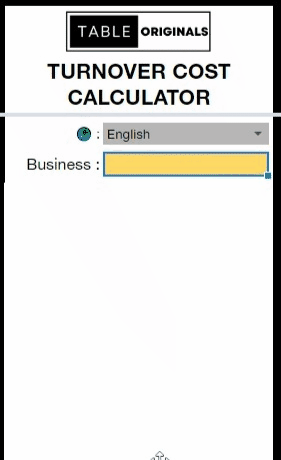
This type of document is a great example of how you can make it simple for someone to use a file. If he or she only has to type inside the yellow cells, it becomes very clear what actions are required of them. Even a child can follow these steps.
Let it be known that although you might think scripts or macros are involved in this functionality, it is a very simple conditional format rule. If you want to check it out, go for it. You can ask for access to the file in the link in the introduction or HERE.
2. Create 100% completion that show progression
We've made a file for a nuclear emergency management and in the file, we stressed the user must complete a form to 100% with an added easy completion bar that is always on top. With conditional formats, this feature is easy to make. What you see in the clip below is 100% done without the use of macros or scripts and works seamlessly on Google Sheets and Excel in the same file.
3. Make a Dynamic design with pictures
If you want to try out our 3 language arithmetic challenge for kids in Google Sheets, click HERE. 25$ gets you the whole game! There are French, English and Spanish options there as well.
These exercises are mainly built with conditional formats and whole 4 sections of fun!
First is to the reveal of the scene

Second is unlocking the gate
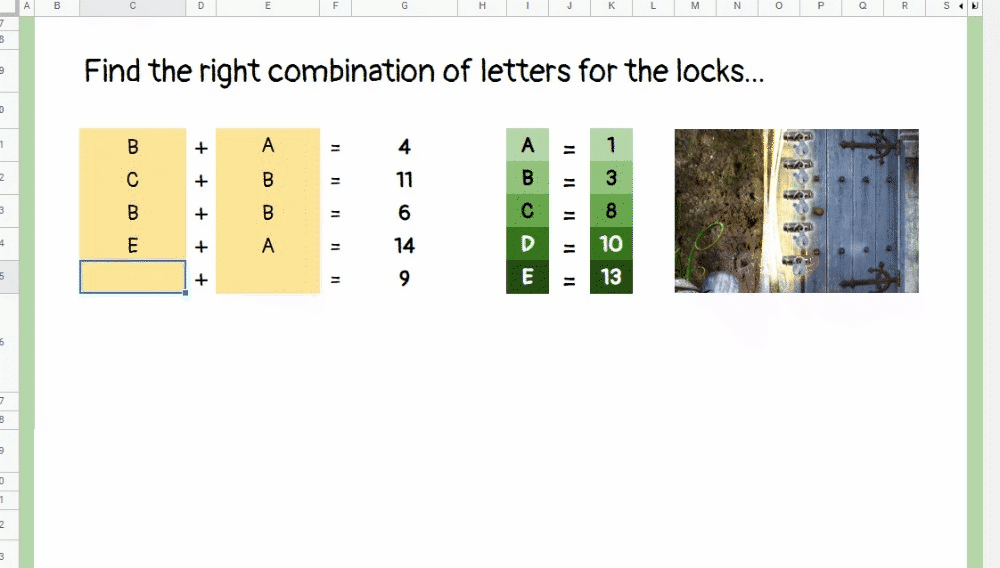
Third, the selection of equipment
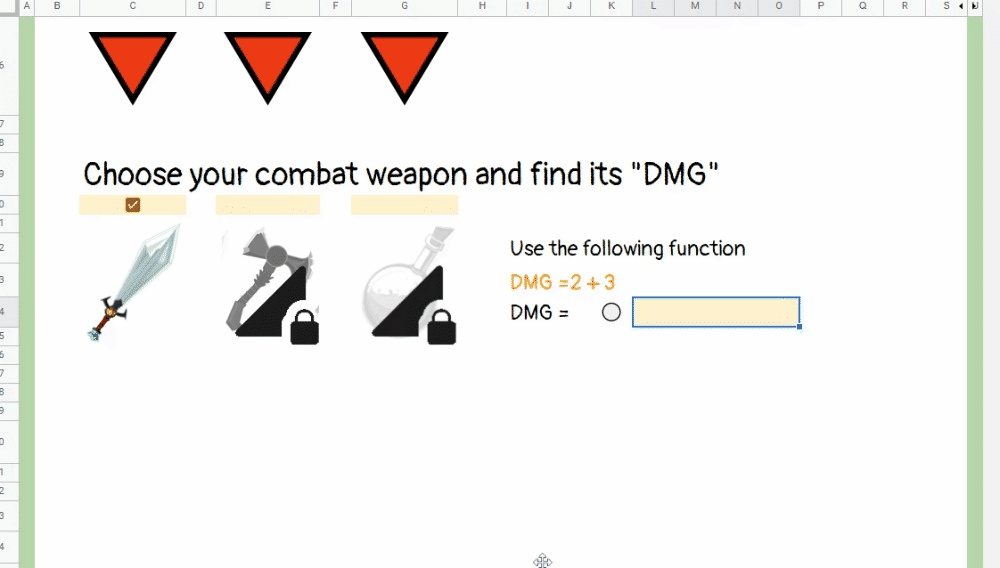
And finally, the fight with the monster!

All levels have 3 difficulties and tackle different learning challenges. If you're interested to see how they were built, the version you can buy are fully unlocked and let you transform them to your liking.
If you have any Excel file done for your organization, it could help you save time and money. Table Originals can make that happen in a fun, easy to use, user friendly format.
.png)